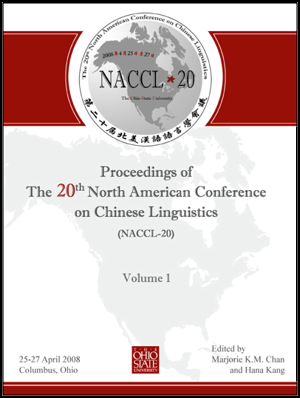NACCL Proceedings Style Sheet for E-Publication
“北美汉语语言学会议”论文集(网络版) 文章体例要求
Beginning with NACCL-20, NACCL Proceedings are published in digital format and disseminated online here at the NACCL website.1 The Proceedings of the 20th North American Conference on Chinese Linguistics, for example, is published as a set of two volumes in PDF format. As a result of going from paper to e-paper, some of the original instructions have been modified below.
北美汉语语言学会议自第二十届开始,将会议报告论文结集发表于会议主网站,每届一集(通常分为上下两卷)。各报告人为论文集提交的论文,须严格遵行以下的体例要求。2
In addition, read the recently-proposed recommendations of the Linguistic Society of America for A Unified Style Sheet for Linguistics Journals.3 In general, adhere to LSA's Language Style Sheet for preparing your manuscript for the NACCL Proceedings.
总体来说,会议文集采用美国语言学会会刊 Language 的体例样式。美国语言学会近期提出了一个“语言学刊物统一体例”,请参看

NACCL Proceedings Style Sheet -- Instructions
- Word-Processing Software and Formats 文件格式
- Prepare your document using Microsoft Word and save your file as a DOC (or DOCX) file. If your file does not contain graphics, the file may optionally be saved as an RTF file (Rich Text File). Submit with your DOC file extra fonts that you have used in your file that are not normally installed on other people's computers (e.g., specific IPA font, etc.).
提交的文章须为 MS-Word 生成的 .doc 或 .docx 文件,同时提交一份相应的 PDF 文件。
- Avoid, if at all possible, using fonts that are not Unicode-compliant. (These may be old fonts from a couple of decades ago or fonts that are specific to given program and are not Unicode-based.)
文章请尽量使用统一码(Unicode)或与统一码兼容的字符(多年前使用的一些老汉字字符在今天的电脑系统中可能已很难正确显示)。英文字体用Times 或Times New Roman,中文字体用宋体
- To assist you in preparing your manuscript for the NACCL Proceedings, a NACCL template, with DOC file extension, is available for downloading here: <naccl-template.doc>. (How the file looks as a PDF file is shown here: <naccl-template-from-doc-file.pdf>.) A corresponding NACCL template, in DOCX file extension, is available for downloading here: <naccl-template.docx>. (The DOC and DOCX files were prepared using the Windows version of MS Word.)
为方便您准备文稿,这里提供一份论文集文章体例模版供您下载使用:
.DOC file template /.DOC文件格式模版
.DOCX file template/.DOCX文件格式模版
Sample of the generated PDF file/生成的PDF文件样例
(温馨提示:虽然后面有排版格式的具体说明,但经验证明,使用模版准备文稿,或把已经写好的文章按体例要求分块复制黏贴到模版里,可节省不少时间。)
Note: If you use OpenOffice, a NACCL template, with OTT file extension, prepared by an OpenOffice user, is available for downloading here: <naccl-template.ott>. (How the file looks as a PDF file is shown here: <naccl-template-from-ott-file.pdf>.) Save a copy of your file to DOC(X) format for your NACCL Proceedings editor(s).
如果您用OpenOffice, 生成的OTT DOC文件格式模版在这里:<naccl-template.ott>;
相应生成的PDF文件:<naccl-template-from-ott-file.pdf>。
- Prepare a corresponding copy of your file as a PDF file, and be sure to embed ALL fonts into the PDF file for proper display of symbols, etc.
提交.doc或.docx文件的同时,还须提供一份相应的PDF文件。请检查PDF文件里各字符、图标、符号、表格等等,确认都能正确显示。
- The files should be camera-ready, with correct paper size, margins, etc. Hence, except for adding of pagination later when the Proceedings is put together as a set of volumes, the files should be able to be used "as is" in preparing the Proceedings.
提交的文件在内容、格式、字符、字体、排版、版心大小、边白等各方面请务必做到“一切就绪,可照样付印”。编辑文集时除了给各篇加上页码,一般不会在其他方面做任何改动。
- Hardcopy -- A hardcopy of your paper will be requested by your NACCL proceedings editor(s) if and only if complications arise in preparing your paper for e-publication.
(Note: The NACCL editor is either the NACCL organizer(s), or one or two individuals whom the NACCL organizer designates to compile the proceedings for their hosted NACCL conference. After the NACCL Proceedings is prepared, complete with cover, pagination, etc., the files are passed along to the NACCL website editor to upload and link the PDF files to NACCL Proceedings Online.)
编辑您的文章时如果遇到复杂的体例问题,编辑人员可能会跟您联系,请您提供文章的打印文本以资使用或参考。文集一经编成,即送交北美汉语语言学会议主网站的编辑上传发表。
- The maximum number of pages, including references, is 18. Please do not exceed this limit. (Exceptions to this page limit are paper submissions from plenary speakers.)
文章限长18页以内,含注释、参考文献、附录等。大会特邀报告论文不受此限。
- Pagination 页码标示
- Do not number your pages. Leave your file unpaginated.
请“不要”在您提交的文章上加页码标示。
- Note: The Proceedings will generally be published as a set of two volumes, with the papers from the plenary sessions placed at the start of the first volume. Papers from the main sessions will be organized by theme or topic, such as Chinese historical linguistics, phonetics/phonology, syntax/semantics, etc., or based on the different levels of linguistic structure (phonetics/phonology, morphology/lexicon, syntax/semantics, discourse, etc.).
每届会议的论文集一般编为两卷,大会特邀报告论文放在第一卷开头,其他分组报告按主题范畴分类编排(如语音学,音系学,形态学,词汇学,句法学,语义学,等等),同一范畴内的文章按第一作者姓名字母拼写顺序排列
- Paper Setup: Paper Size 纸张尺寸
- Set Paper Size to "Letter" (that is, 8.5" x 11").
(The image on the right links to a larger, clearer view of the screenshots, which were prepared back in 2008 using MS Word 2003. Click on the image for a larger display in a separate window.)
论文纸张尺寸须设为美国信纸式(Letter, 8.5x11英寸)。请参看屏幕截图图示。
- Paper Setup: Margins 纸张边白
- Margins must be 1.25 inches on both the left and right sides, and 1.5 inches for the top and bottom margins. (The result is a block of text that is 6 inches x 8 inches.)
页面左右两边各留白1.25英寸,页眉、页脚各留白1.5英寸(这样版心即为6x8英寸)。
- Paper Setup: Layout 版面安排
- Under "Headers and Footers", select "Different first page". (This will enable you to put a running header on all except the first page of your camera-ready manuscript.)
在MS-Word“页眉和页脚”的设定中,选择“首页不同”,以便在各页页眉(首页除外)加上文章检索信息(详下)。
- Under the subheading, "From Edges", set the Header and the Footer to .8 inches.
页眉和页脚的宽度设定为0.8英寸。
- First Page 首页版面
- The first page should begin in the following manner:
- Title: at the top of the first page; centered; single-spaced; 14-point size; in bold.
文章题目:居中,单倍行距,英文14号或中文“四号”字体,黑体
- Subtitle (if needed) : centered; using single space; 14-point size; in bold. On one single-spaced line.
副标题(如有的话):另起一行,居中,单倍行距,英文14号或中文“四号”字体,黑体,后加一个空行。
- Author's name: centered; single-spaced; 14-point size.
作者姓名:居中,单倍行距,英文14号或中文“四号”字体。
- Affiliation (institution name): centered; single-spaced; 12-point size; in italics; on three single-spaced blank lines.
作者单位:居中,单倍行距,英文12号或中文“小四号”字体,斜体,后跟三个空行。
- Abstract: single-space; 11-point size; indent 0.5 inches at both sides; use three single-spaced blank lines. (Note: Limit the abstract to one short paragraph of at most 100-150 words (based on English word count).)
文章摘要:长度不超过150个英文单词或约300汉字。单倍行距,英文11号或中文“五号”字体,两边皆缩进0.5英寸,后加一个空行。
- Main text — caution: the first page should not contain a header which is already contained in the next section.
正文:单倍行距,英文14号或中文“四号”字体。每段开头缩进0.5英寸。
- Title: at the top of the first page; centered; single-spaced; 14-point size; in bold.
- On each page of your article, except for the first page, you should type a header with the your surname and the first two or three words of your article's title. For example:

除了首页以外,在后面各页页眉填入作者姓氏和文章题目的开头2-3词。如:
赵:吴方言
- The header should be centered,12-point size, in small capital letters.
TIP: For formatting small capital letters, go to FONT in the menubar, and under "Effects", select "Small caps", as shown in the image on the right. (Click on the image on the right for a larger display in a new tab.)
页眉文字须居中,英文12号小号大写字体,或中文“小四号”字体。
- The header should be located at 0.8 inches from the top edge of the paper.
TIP: For placement of the header, see "Page Setup: Layout" under item #6 above.
页眉宽度应设为0.8英寸。
- Section Headings 分节标题
- Section headings must appear with one single-spaced blank line above.
各分节标题前留一空行。- Section numbers are not preceded by spaces or tabs.
分节序号顶行,前面不要留空或缩进。 - A period and a space follow the section number.
分节序号后加点,再空一格。 - Section numbers and headings are printed in 12-point size, in bold.
分节序号和分节标题用英文12号小号大写字体,或中文“小四号”字体,黑体。 - Texts begin at the next line.
正文另起一行。
- Section numbers are not preceded by spaces or tabs.
- Other Specifications 其他规定
- Font Types 字体: Use serif face fonts, such as Times or Times New Roman, for papers written in English, and Songti for papers written in Chinese.
文中英文字体用 Times 或 Times New Roman,中文字体用宋体。
- Font Size 字号:
- Main text : 12 point size
正文:英文用12号字,中文用“小四号”字。 - Footnotes : 11 point size
脚注:英文用11号字,中文用“五号”字。 - References : 12 point size
参考文献:英文用12号字,中文用“小四号”字。
- Main text : 12 point size
- Use single-spacing.
除了上面标题、作者单位、提要等部分(见上),其他部分都用单倍行距。
- Justify at both sides. (Use hyphenation as needed to minimize large gaps in a line.)
页面两边都对齐。
- Examples should be separated from the main text with one single-spaced blank line each.
例子应另起一行出现,前后与正文间留一空行。
- Annotations should be in the form of footnotes, instead of endnotes.
注释一律使用脚注,不用尾注。
- References should follow the LSA guidelines of style.
参考文献格式请遵循美国语言学会规定的体例。
- NEW: As noted above, be sure to consult LSA's new Language Style Sheet, particularly with respect to preparing references, citations in the body of the paper, and so forth. For example, spell out authors' names in full rather than abbreviate given names (first names). When in doubt concerning formatting of references, please consult the articles that are published in the latest issues of Language.
有关文献引用、参考文献等个格式,请严格遵循美国语言学会规定的体例(比如参考文献中作者要写出全名,姓和名都不用缩写)。
11. Submission of PDF and corresponding DOC(X) files 提交 DOC(X) 和 PDF 文件
- NACCL authors' responsibilities: Submit your camera-ready proceedings paper in PDF and DOC(X) format to the NACCL conference organizer(s), following instructions (deadlines, where to submit the files), etc.) that the organizer(s) will be providing to the authors.
文章的DOC(X)和PDF文件须提交给本届会议的主办者,各届主办者都有论文提交说明,请参照进行。
- NACCL Proceedings editor's responsibilities: The NACCL organizer (or co-organizers, if there are more than one) determine who will be editing the set of NACCL Proceedings. The responsibilities of the editor (or editors) are as follows: 1) After receiving all the submissions from authors, check for compliance on formatting, page length, etc. If needed, request authors to resubmit based on specifications in the stylesheet. 2) Compilie the proceedings volume(s), including preparing volume cover(s), inside back cover, table of contents, etc., adding pagination, etc. (Samples of previous years' NACCL Proceedings can be obtained from the NACCL Proceedings Online section at this website.) 3) Provide the NACCL website editor (M. Chan) with a full set of PDF files -- files for individual papers as well as one file for each entire volume.
各届会议论文集的编辑人员由当届会议的主办者决定。编辑人员负责查收论文,查检格式体例等是否符合要求(对不符合体例要求的文章,编辑通常会要求作者改好后重新提交);在编辑成集后(包括设计好封面封底、编排目录、统一添加页码等),将PDF文本交会议总网站编辑(陈洁雯教授)。
- NACCL website editor's responsibilities: 1) After receiving the PDF files from the NACCL Proceedings editor(s), the NACCL website editor does a quick check for compliance with formatting, page length, etc.. When everything is in order, she uploads and links the PDF files to the webpage for the specific year's NACCL Proceedings in the NACCL Proceedings Online section of the NACCL website (e.g., NACCL-20 Proceedings (2008), NACCL-21 Proceedings (2009), etc.).
北美汉语语言学会议总网站编辑在收到论文集编辑提交的文稿后,再行查检格式体例,如无问题,上传文集以正式发表(网址:http://naccl.osu.edu/proceedings)。
- - - - - -
Notes:
1 The original NACCL Style Sheet for hardcopy, bound volumes of NACCL Proceedings, which were published by USC's Graduate Students in Linguistics (GSIL⋅GS-Ling), is archived here as a PDF file.
2Our special thanks to Professor Chengzhi Chu (储诚志, University of California, Davis) for preparing the Chinese version of the stylesheet in August 2012.
3A Unified Style Sheet for Linguistics Journals is also available online at Linguist List as a PDF file.